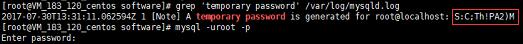centos7.* 安装 mysql 7的方法
yum安装方式
1. 下载mysql源安装包
wget http://dev.mysql.com/get/ mysql57-community-release-el7-8.noarch.rpm
2. 安装mysql源
yum localinstall mysql57-community-release-el7-8.noarch.rpm
3.安装mysql
yum install mysql-community-server
4.设置开机启动
systemctl enable mysqld
systemctl daemon-reload
5.修改root本地登录密码
图片中红色框框中就是mysql随机生成的密码,复制到Enter password处即可登录
grep “temporary password” /var/log/mysqld.log
登录后修改mysql本地root密码
mysql> ALTER USER "root"@"localhost" IDENTIFIED BY "MyNewPassword1!";
或者
mysql> set password for "root"@"localhost"=password("MyNewPassword1!");
注意:mysql5.7默认安装了密码安全检查插件(validate_password),默认密码检查策略要求密码必须包含:大小写字母、数字和特殊符号,并且长度不能少于8位。否则会提示ERROR 1819 (HY000): Your password does not satisfy the current policy requirements错误
6.添加远程登录用户
为了账户安全起见建议新建账户用于远程登录,root权限过高(本地登录)
mysql> GRANT ALL PRIVILEGES ON *.* TO "xinyonghu"@"%" IDENTIFIED BY "XinYongHu123!" WITH GRANT OPTION;
7.配置默认编码为utf8
修改/etc/my.cnf配置文件,在[mysqld]下添加编码配置
1 | [mysqld] |
参考 CentOS7 64位下MySQL5.7安装与配置(YUM)
源代码编译安装
等待编写中……